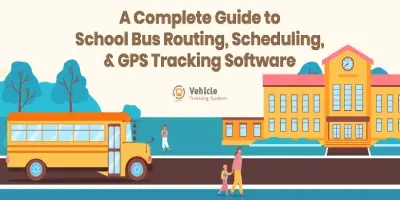Parking Management
Parking Management
In this module, you have access to efficient parking management capabilities. Let’s explore the key functionalities available:
Viewing Map and Manual Routing
You can view an interactive map that allows you to visualize parking locations. By manually routing a location on the map, you can plan your parking in advance and ensure convenience and accessibility.
Stations and Suggested Cars
On the right side of the interface, you'll find the Stations section, which provides a list of available parking stations. Additionally, you can view suggested cars that are suitable for parking at each station, helping you make informed decisions about your parking choices.
Searching for Stations
Our software makes it easy to find specific parking stations. You can search by station name, station code, or address, allowing you to quickly locate the desired parking location based on your preferences.
Adding Parking Stations
To contribute to the parking database, you can click on the "Add Parking Station" button. This opens a form where you can fill in the necessary details about the parking station, such as its name, address, and additional information. After completing the form, simply click the "Submit" button to add the parking station to the system. We strive to provide a user-friendly Parking Management module that simplifies the process of finding and managing parking locations. If you have any further questions or require additional assistance, please feel free to reach out to our support team.