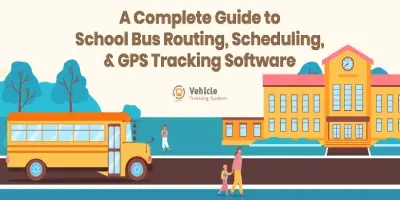Vehicle Maintenance
Vehicle Maintenance
View Maintenance Sections
All
In this section, you can view a comprehensive list of all vehicles along with their respective details such as vehicle name, service date, kilometers driven, due date, and service cost. In the "Action" column, you have the option to view the complete maintenance details for each vehicle and make edits if necessary.
Dues
In this section, you can view a comprehensive list of dues of vehicles along with their respective details such as vehicle name, service date, kilometers driven, due date, and service cost. In the "Action" column, you have the option to view the complete maintenance details for each vehicle and make edits if necessary.
Upcoming
In this section, you can view a comprehensive list of all upcoming vehicles along with their respective details such as vehicle name, service date, kilometers driven, due date, and service cost. In the "Action" column, you have the option to view the complete maintenance details for each vehicle and make edits if necessary.
History
In this section, you can view a comprehensive list of all history of vehicles along with their respective details such as vehicle name, service date, kilometers driven, due date, and service cost. In the "Action" column, you have the option to view the complete maintenance details for each vehicle and make edits if necessary.
Search Functionality
To quickly find specific vehicles or maintenance records, you can utilize the search feature. You can search by vehicle name from the dropdown list, select a date from the calendar, or enter the kilometers driven. The system will then display the relevant results based on your search criteria.
Add New Maintenance
To add a new maintenance entry, simply click on the "Add New" button. This will open a form where you can fill in all the necessary information regarding the maintenance task. Once you have provided the required details, click on the "Submit" button to save the maintenance entry. By using the Vehicle Maintenance module, you can efficiently monitor and manage the maintenance needs of your vehicles. Stay on top of upcoming tasks, track service history, and ensure that your vehicles are well-maintained for optimal performance.